Hands on Multi-Host Networking with Docker Overlay Driver
Hi all, today we will learn about Multi-Host Networking with Docker Overlay Driver. The main idea is to make containers of different hosts talk to each other.
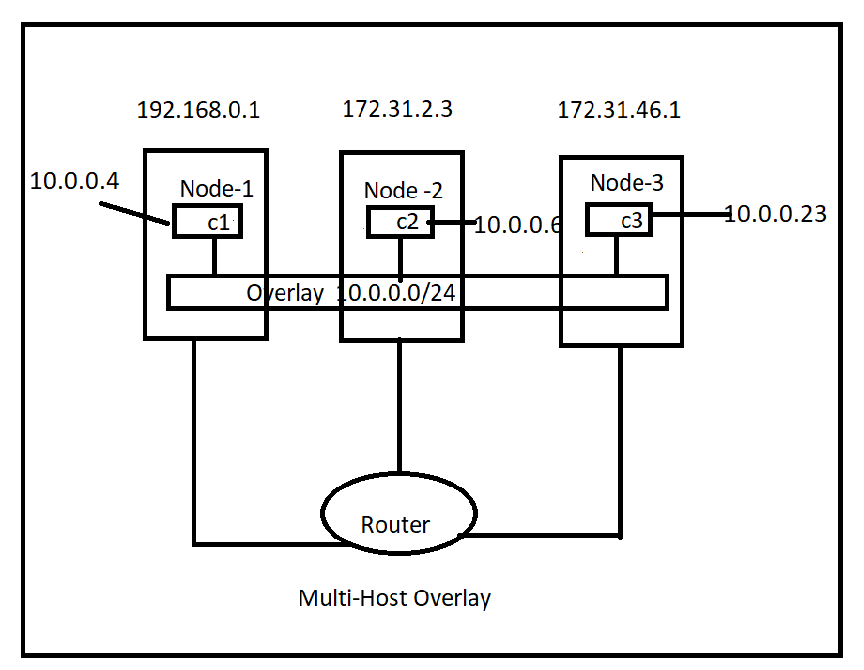
For making things simple, let’s consider two nodes of different subnets. In each node, we will have SandBox installed with a bridge driver. Now VXLAN tunnel endpoint gets created, attached to the bridge. Now VXLAN tunnel gets created. It will act as an overlay network. It is a single Layer2 broadcast domain.
So each container is attached to the virtual adapter to connect to the bridge driver. Let’s say container 1 wants to connect to container two, which are in different hosts. So, container one will create a virtual adapter and will attach it to the bridge driver. This bridge driver internally communicates via a virtual ethernet endpoint through a VXLAN tunnel. In this way, we can talk to container two from container one. We need to same to communicate vice-versa.
To make our hands dirty, we need to have two ubuntu virtual machines. Docker installed on both the virtual machines. We also need to enable the following ports 4789-UDP, 7946 UDP/TCP, and 2377 TCP.
For time being I already created two virtual machines in azure cloud environment.

Now we will try to login into the virtual machines.
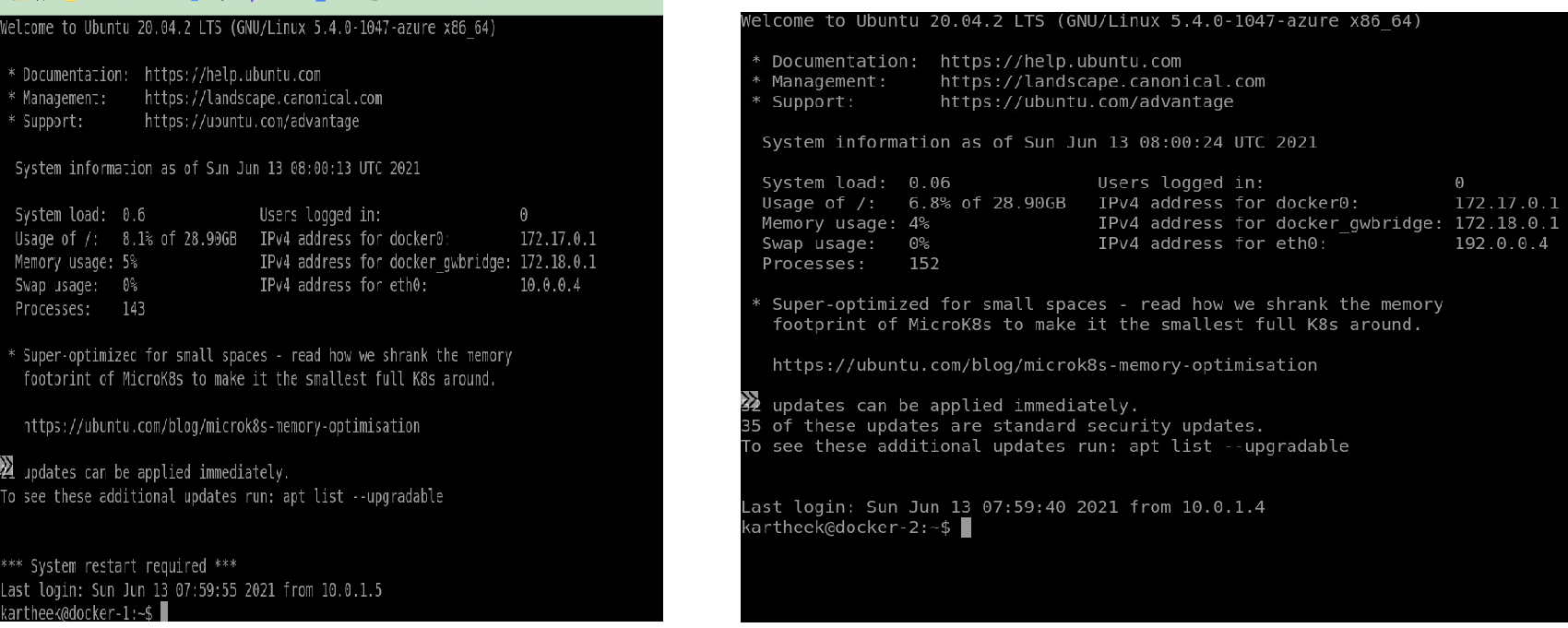
Now we need to enable swarm mode in node 1 with the following command.
docker swarm init
The above command will enable node one as a manager and will generate a token to add a manager to this swarm.

Now we will paste this command in node two.
docker swarm join --token SWMTKN-1-5kd2q3hvp3kh8cynnxzaiu3dpj3rrhy9fym6wgxr0dbs9vk8dp-3x84cvrsti8fwrgkbzlkiuhwq 10.0.0.4:2377
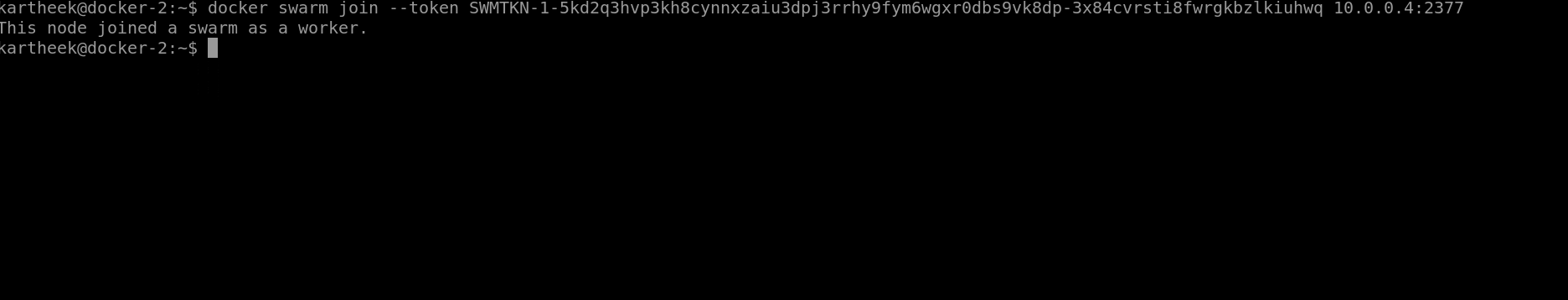
Now let’s check the active nodes by the following command.
docker node ls
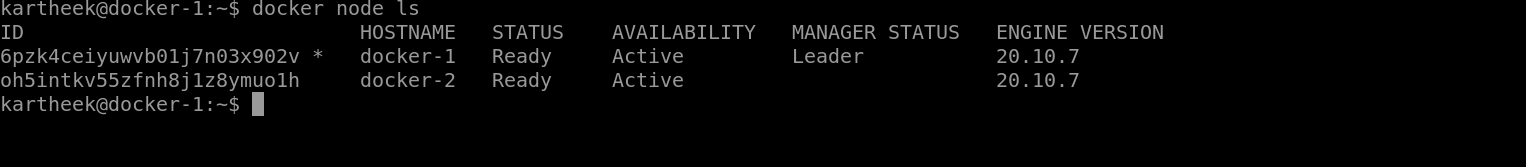
Now we will check the networks in the docker by using the following command.
docker network ls
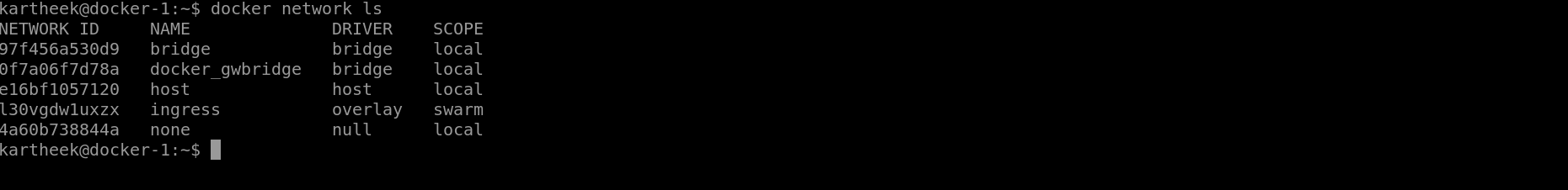
docker_gwbridge is the local bridge that acts as a gateway for the outside world.
Now, we will create custom overlay network with the following command.
docker network create -d overlay ps-over
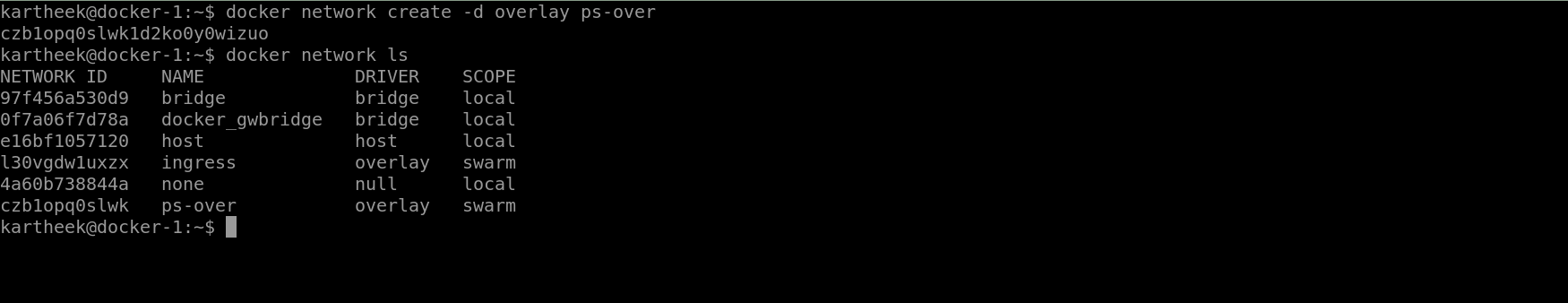
In the above image, the newly created network ps-bridge is scoped to the swarm.
It should be available in both nodes. Let us check the same command in node two.
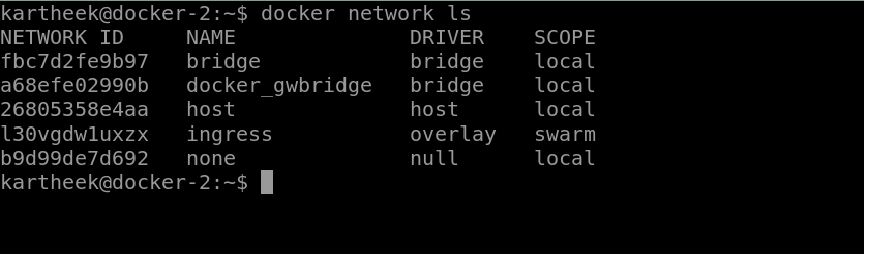
So, we are not able to see correct? Any guess why we are not able to see the newly created in node two. The answer is docker has a lazy approach. It will not create a network on worker nodes immediately.
Now we will create a docker service with two replicas. Then we will attach the ps-network to the service.To create a service we need to use following command.
docker service create --name ps-svc --network ps-over --replicas 2 alpine sleep 1d
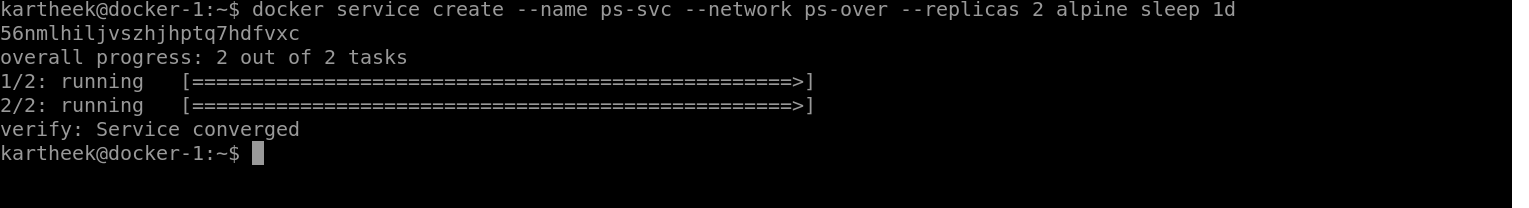
Let’s check whether service got created or not with the following command.
docker service ps ps-svc
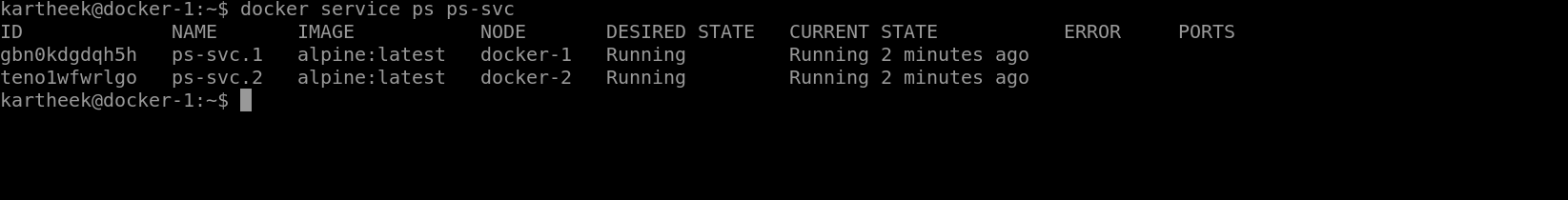
So, now lets do docker network inspect so that we can get to know VXLANId, container details.
docker network isnpect ps-over

In the above output we get to know the containers that are participated in the ps-over overlay network, vxlanid_list and their IPV4 ips. We can also the run same command in node-two and we will see the same result.
So let’s ping node-2 ip address 192.0.0.4 from node-1.
ping 192.0.0.4

So let’s ping node-1 ip address 10.0.0.4 from node-2.
ping 10.0.0.4
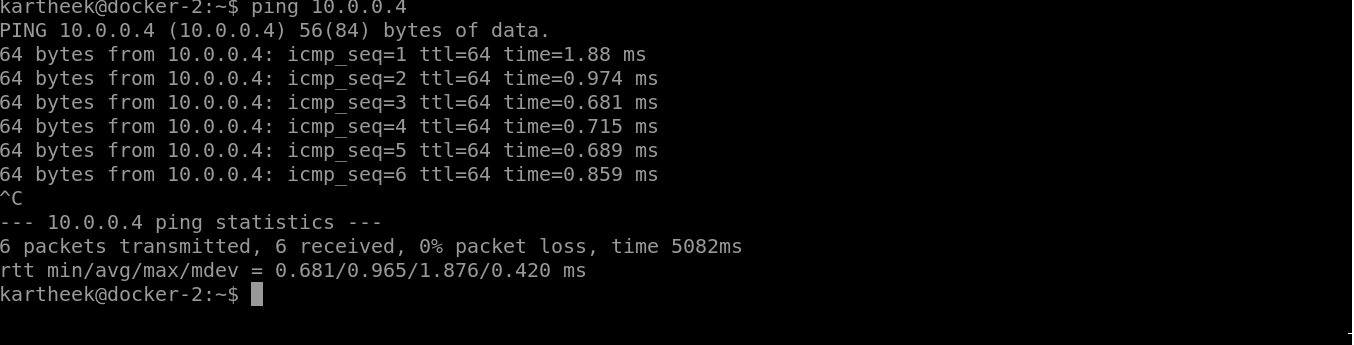
By this way we can establish connectinon between two container using Overlay Driver.
Thanks
Kartheek Gummaluri